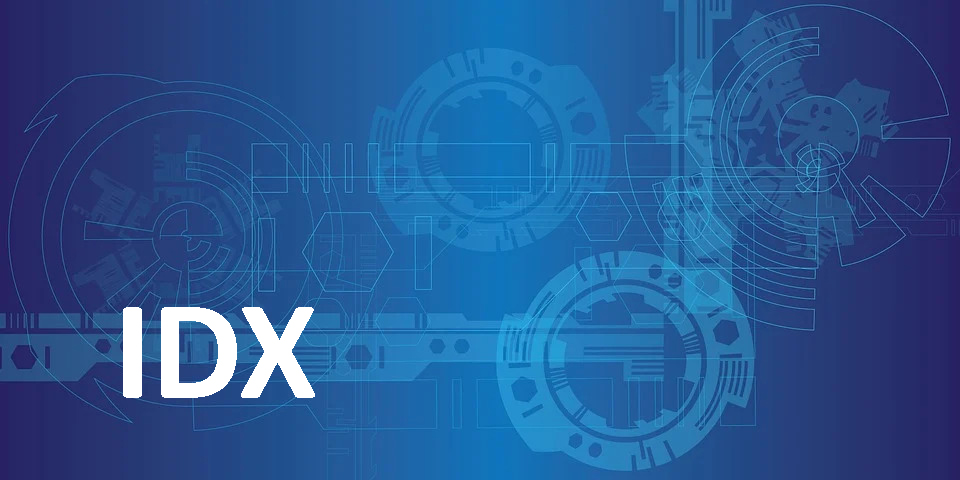
Internet Data Exchange (IDX)
What is IDX?
In a nutshell, IDX is essentially a set of rules and enabling technologies allowing MLS participants to give each other permission to display each other's listings on their web sites; each participant giving this permission also receives reciprocal permission from other participants. Only the listings of participants who have not opted out of IDX can be displayed on other participants' sites. Display is subject to the rules of the MLS.
What if I Don't Want My Listings in IDX?
IDX Rules and Regulations presume that unless a broker indicates otherwise, he or she has agreed to allow his or her listings to be displayed by other brokers and/or agents participating in IDX. Note that participation in IDX is a two-way street: if a broker wants to display other broker's listings, he or she must allow his or her listings to be displayed by other brokers. Also note that this applies to ALL the broker's listings - in other words, it's an all or nothing approach.
For more information, contact the DBAAR MLS at (386) 677-7131.
IDX Options For REALTORS
If you are a REALTOR / Broker, you have three options to display MLS listings on your website:
 1) Download the RETS Data Licensing Agreement
1) Download the RETS Data Licensing Agreement2) Fill it out completely.
3) You and your broker must sign the agreement.
4) Send it to your vendor who must sign it.
5) Your vendor will then send it to DBAAR via email
Signed IDX request forms are not usually returned to the vendors.
If your vendor already has a RETS account, once the form is approved, your vendor may create your site.
If you don't follow these steps in this order, it will delay the processing of your request!
Here is a list of IDX vendors.
Regardless of the option you choose, you must follow the IDX Rules and Regulations, including usage of the approved IDX logo (see links below).
Please Read the DBAAR Data Use and License Policy
IDX Rules and Regulations
IDX logo (.gif) IDX logo (.jpg)
RETS Data Licensing Agreement (brokers, agents)
Instructions for filling out the RETS Data Licensing Agreement
RETS Data Licensing Agreement for Vendors (non-IDX applications)
VOW Rules and Regulations
RETS Help site
IDX Fields
IDX For Vendors
If you are a vendor who wishes to access our RETS server in order to use our MLS data to provide a product or service to our members, other than a consumer-facing website:
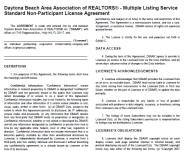 1) You must have an MLS Participant who is requesting your product/service.
1) You must have an MLS Participant who is requesting your product/service.2) Download the RETS Data Licensing Agreement for Vendors.
3) Both you as the vendor, and your customer (MLS Participant) must complete and sign the form.
4) Pay attention to Page 4 of the Agreement, where you must outline the intended use of our data!
5) Return it to DBAAR via email
6) Your request will will be considered by our MLS Committee at its next monthly meeting. The committee may approve or decline your request. If you are approved, credentials to access our RETS server will be emailed to you after the fee is paid.
IDX Costs
DBAAR does not charge its members for IDX services. Members will incur a charge from our MLS vendor, Flex, for their paid IDX option.
The Daytona Beach Area Association of REALTORS charges vendors a set-up fee to set up a RETS account and an annual maintenance fee according to the fee schedule below:
Standard IDX Set-up Fee - $250
Standard IDX Annual Maintenance Fee - $200
Non-Standard RETS Account Set-up Fee - $500
Non-Standard RETS Account Annual Maintenance - $500
